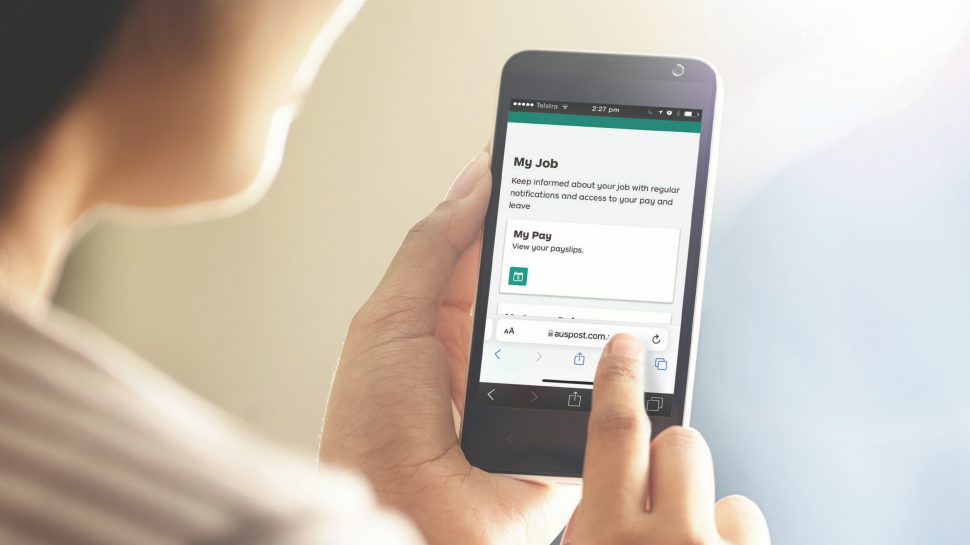How to access your digital payslip:
How to access your digital payslip:
Go to “OurPost Dashboard” to access and view your digital payslips via your phone, iPad, computer or at a work kiosk. If you need to, you can print your payslip here.
Would you like to receive your payslip by email? You can register to get your payslip emailed to you directly by adding your preferred email address to your profile on the dashboard.
Email payslips are password protected, and your password is your date of birth in the format DDMMYYYY. So, if your birthday is 1 June 1980, your password would be 01061980.