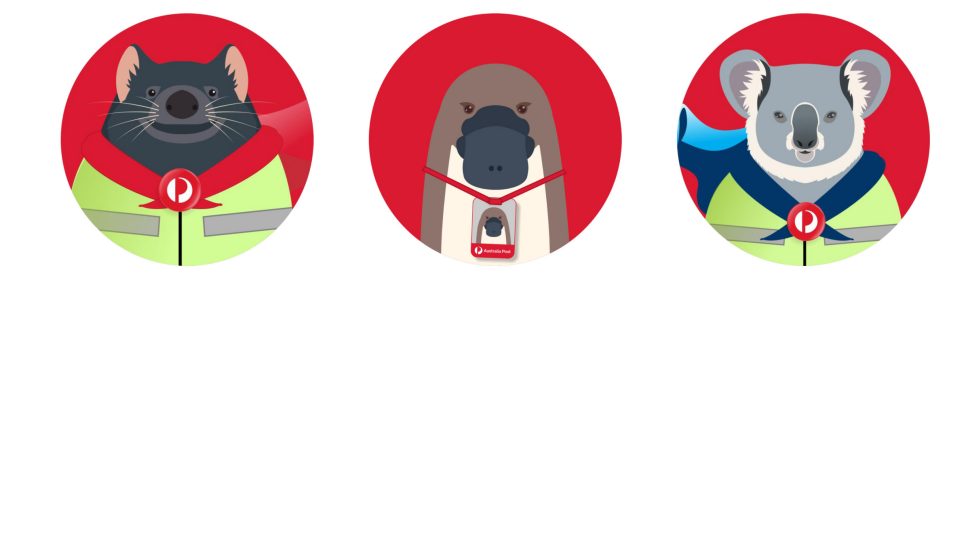Introducing the e-Thank you card and online gift card purchasing
Recognition has never been more important, but it isn’t always as easy to do, so we have launched our new Australiana e-Thank you cards. Simply download one of our 3 unique designs featuring artwork created by our employees.
Expressing gratitude is the simplest, most powerful way to acknowledge another person’s value and contribution. So we created the e-Thank you card to encourage everyone to say “thank you” more often, whether you are working at home, in a facility, we can all still stay connected.
Leadership e-Thank you cards
Leadership e-Thank you cards
How to purchase a gift card online
To purchase a gift card for an employee who you believe has gone above and beyond, simply follow the steps below:
- Follow the link https://auspost.com.au/shop/, to the Australia Post online store
- Select which gift card you would like to purchase
- When checking out, enter your own email address (receipt will be emailed to the email address entered in this field)
- Enter the recipient’s home address in the delivery details section (this is where the gift card will be sent)
- Purchase the gift card using your BCard.
- Code your BCard allocating the expense to GL code 3363 Awards & other benefits (NON FBT).
How to use the e-Thank you card
Step one: Open the card you want to use.
Step two: Save the blank card to your device so you can use it any time.
Step three: Type your message on the second page of the card and save the PDF. Attach the saved PDF in an email or via social media using #Thankyou.
Step four: Share a copy of your post on the Australia Post yammer page using #Thankyou
Without further ado, we’d like to introduce you to our new Thank you mascots – Cassie from the Office, Platypus from Retail, Koala from StarTrack, Tas from Operations, Cockie from the Contact Centre and Kanga the Postie.

Cassie from the Office
Cassie from the Office

Cockie from the Contact Centre
Cockie from the Contact Centre

Kanga the Postie
Kanga the Postie

Koala from StarTrack
Koala from StarTrack
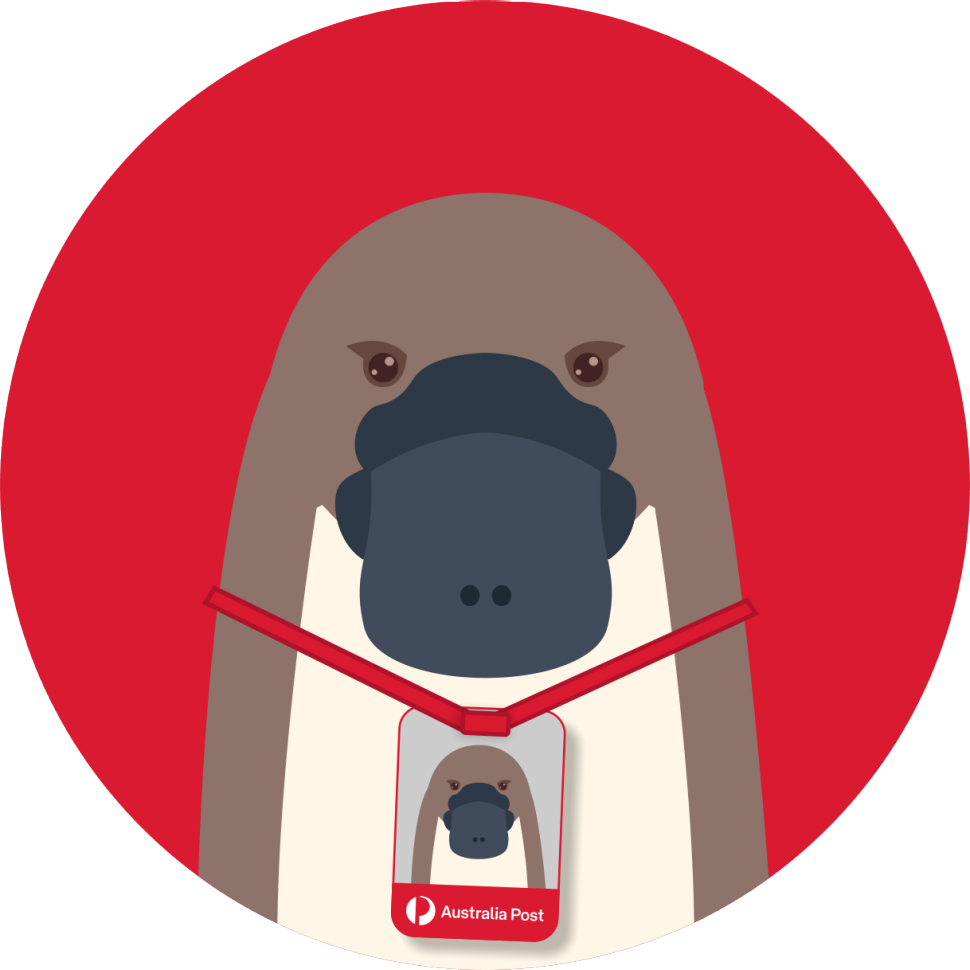
Platypus from Retail
Platypus from Retail

Tas from Operations
Tas from Operations